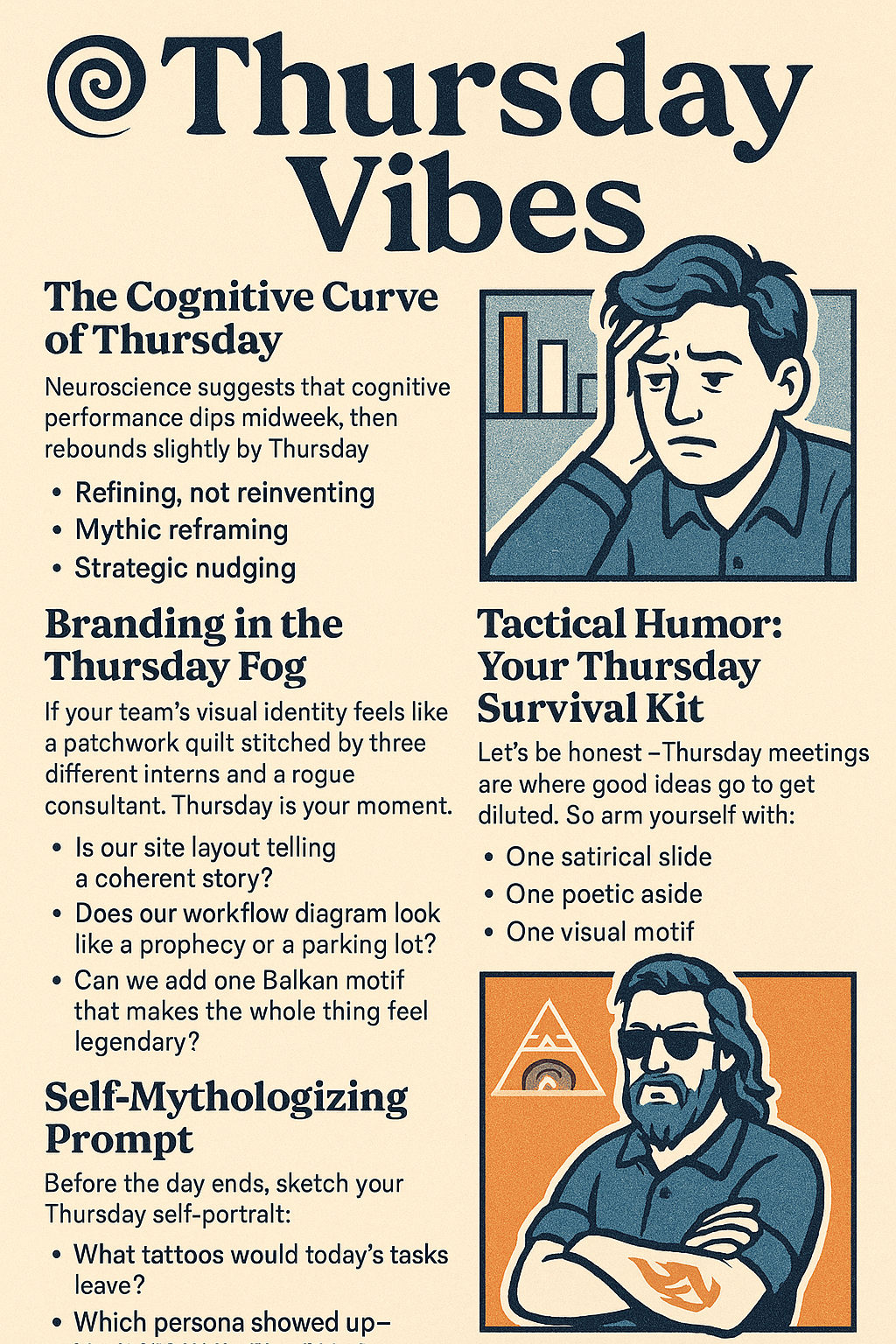Secrets Behind SharePoint You Can’t See
Secrets Behind SharePoint You Can’t See 🔐 1. Hardcoded Secrets in DocumentsSharePoint often stores internal documentation with embedded API keys, passwords, and tokens.
Vulnerabilities like the recent zero-day exploits (CVE-2025-53770 & CVE-2025-53771) allowed attackers to extract these secrets without authentication.
The infamous passwords.xlsx file is real—and often shared internally like a cursed relic.🧟♂️ 2. Invisible Permissions JungleSharePoint’s permission system is a labyrinth of nested groups and hidden access rights.
Rogue access can be concealed by:Placing users in obscure nested groups.
Assigning “full access” disguised as limited permissions.
Duplicating and exfiltrating files from hidden libraries.🧨 3. No Visibility, No ControlAdmins often can’t see who has access to what, especially in large orgs with thousands of files.
Removing access after a breach is notoriously difficult—especially with slow M365 permission propagation.
Anonymous sharing links (default in M365) can expose sensitive Teams files without trace.🧠 4. AI-Generated Phishing & Social EngineeringAI tools can craft convincing phishing emails using real employee data pulled from SharePoint.
Human error remains the top vulnerability—especially when users trust internal documents blindly.🧬 5. Secrets Leaked More in SharePoint Than in CodeGitGuardian’s research shows that collaboration tools leak more secrets than source code repositories.
Why? Because SharePoint is treated as a safe internal space—until it’s not.🛡️ Mythic TakeawaySharePoint isn’t just a document repository—it’s a digital underworld where secrets, permissions, and shadow access converge. To truly secure it, you need:Automated secrets scanning across documents.
Permission audits with visual mapping.
Narrative reframing: treat every folder like a vault, every user like a potential rogue agent.🕳️ Examples of Invisible Permissions Issues in SharePoint🔍 1. Direct Permissions to Individual UsersInstead of using SharePoint or Microsoft 365 groups, some admins grant access directly to individual users. Over time, this creates a tangled web of one-off permissions that are nearly impossible to audit. You might have dozens of users with edit rights to a sensitive folder—and no one knows why.🧬 2. Broken Inheritance Without DocumentationWhen a folder or document breaks permission inheritance from its parent site or library, it creates a unique permission scope. These changes often go undocumented, leading to unpredictable access control. A file may appear secure but actually be exposed to unintended users.🕵️♀️ 3. Hidden Groups and Custom Permission LevelsSharePoint allows creation of custom groups and permission levels. These can be misconfigured or hidden from standard views, giving users more access than intended. For example, a “Contributors” group might have full control instead of edit rights due to a misassigned permission mask.🌐 4. External Sharing Links with “Anyone” AccessFiles shared via “Anyone with the link” settings bypass internal permissions entirely. These links can be forwarded, indexed, or accessed by unintended parties. Worse, they often remain active long after their intended use.🧱 5. Invisible Document Libraries in Teams and OneDriveSharePoint backs file storage for Microsoft Teams and OneDrive. Many users don’t realize that sharing a file in Teams may expose it via SharePoint with different permissions. These backend libraries are rarely audited, creating blind spots.🛡️ What You Can DoUse group-based permissions instead of individual assignments.
Regularly audit broken inheritance and unique permission scopes.
Restrict external sharing to “Specific people” or “Existing access only.”
Visualize permission hierarchies using tools like DeliverPoint or ShareGate.
 Thursday Vibes: The Penultimate Pulse of the Workweek
Thursday Vibes: The Penultimate Pulse of the Workweek Thursday is the week’s hinge—neither the fresh optimism of Monday nor the celebratory exhale of Friday. It’s the liminal space where strategy meets fatigue, where workflows either crystallize or combust. And for those of us who live at the intersection of institutional research, branding wizardry, and Balkan-coded mythmaking, Thursday is sacred chaos.🧠 The Cognitive Curve of ThursdayNeuroscience suggests that cognitive performance dips midweek, then rebounds slightly by Thursday. Translation: your brain is tired, but it’s also quietly brilliant. This is the day for:Refining, not reinventing: Polish that SharePoint governance doc. Don’t start a new one.
Mythic reframing: Turn a tedious CMS audit into a saga of heroic resistance.
Strategic nudging: That AI proposal your director loves but your boss resists? Thursday is prime time for a well-placed “just circling back…”🎭 Branding in the Thursday FogIf your team’s visual identity feels like a patchwork quilt stitched by three different interns and a rogue consultant, Thursday is your moment. Not to overhaul—just to realign. Ask:Is our site layout telling a coherent story?
Does our workflow diagram look like a prophecy or a parking lot?
Can we add one Balkan motif that makes the whole thing feel legendary?🧰 Tactical Humor: Your Thursday Survival KitLet’s be honest—Thursday meetings are where good ideas go to get diluted. So arm yourself with:One satirical slide: A fake org chart featuring mythic archetypes (The Gatekeeper, The Oracle, The Spreadsheet Sorcerer).
One poetic aside: “This dashboard is less a report and more a lamentation.”
One visual motif: A poster of your comic avatar holding a flaming USB stick labeled “Legacy Systems.”🪞 Self-Mythologizing PromptBefore the day ends, sketch your Thursday self-portrait:What tattoos would today’s tasks leave?
Which persona showed up—The Workflow Whisperer or The Balkan Trickster?
What would your Thursday slogan be? (“Almost Friday, but still fighting.”)Thursday isn’t just a day—it’s a test of your systems thinking, your narrative control, and your ability to laugh while optimizing. So sharpen your wit, polish your workflows, and remember: every SharePoint site is a scroll waiting to be mythologized.

![]()

![]()
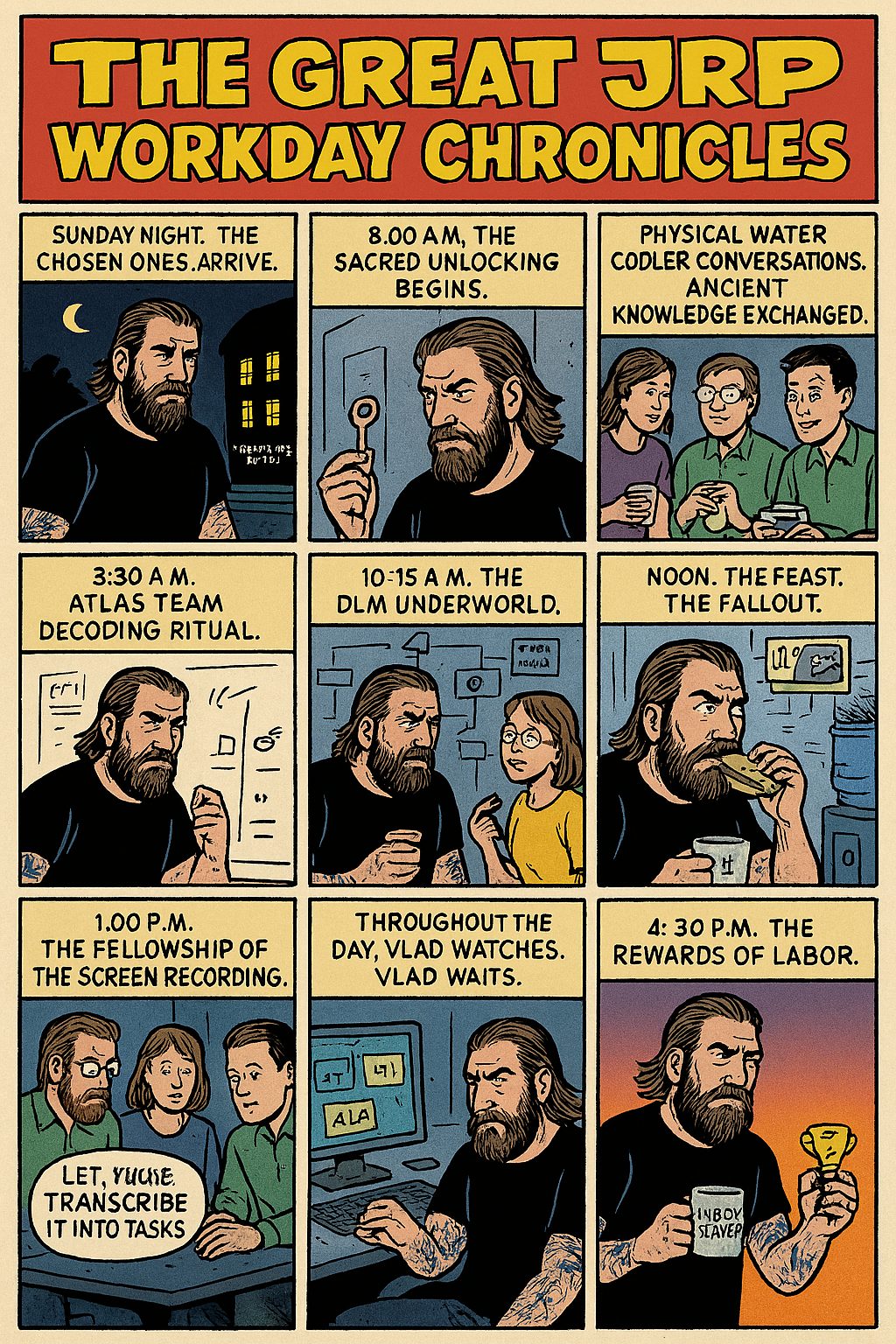
![]()